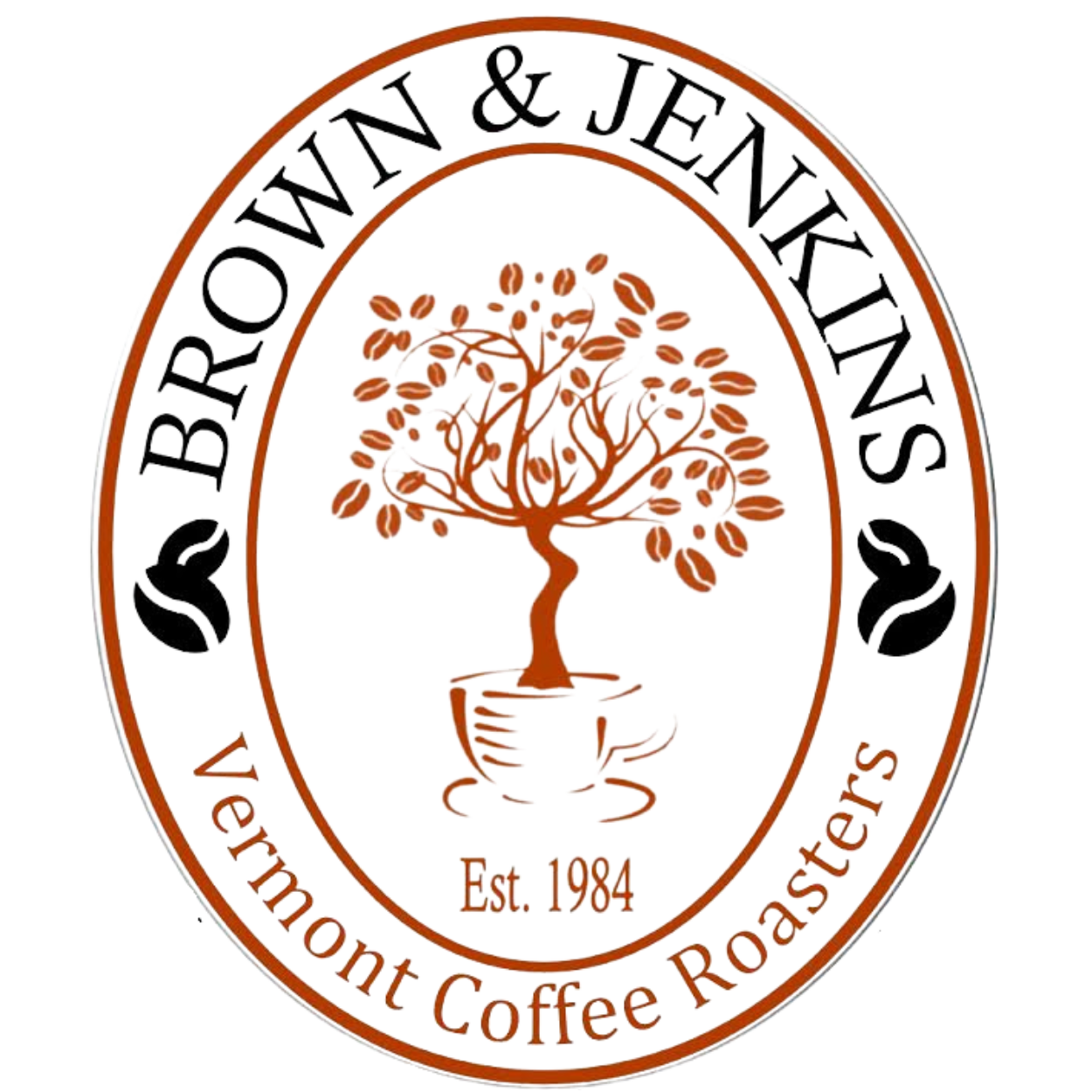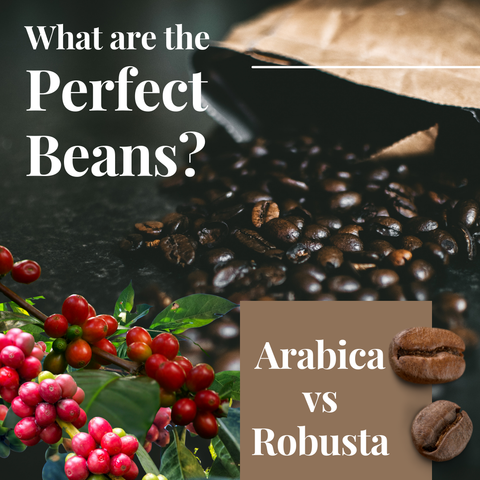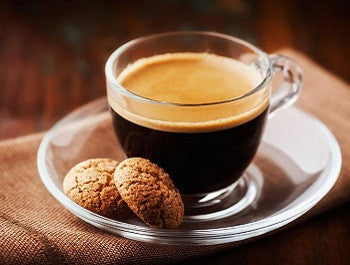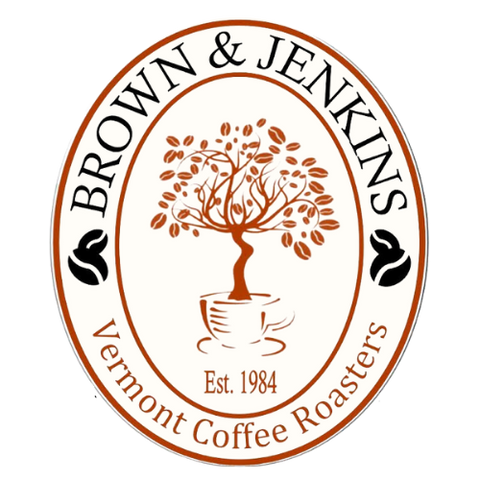Manage Subscriptions
To manage your subscription, follow the steps below.
- Sign into your Brown & Jenkins account. Navigate to the top of the page, select account and sign in.
- Your current orders will show in your account.
- Navigate back to the Manage Subscription tab and your current subscriptions will show up for you to edit or add more items.